Fullscreen Editor
An extension that does what its name says, it puts editor windows in fullscreen mode, simple and easy, useful for recording tutorials,
testing in a real gaming environment and tweaking your scene.
Everything is still fully functional in fullscreen.
All public methods and properties are commented.
Source code included.
Supported Platforms
The extension was designed to work with windows, then it was ported to Mac OSX.
Keep in mind that on Mac OSX it's quite buggy due to system limitations, the dock must be set to auto-hide and the window must be maximized,
and it still shows a thin bar at the bottom.
Not tested on Linux.
How to use
Just press the shortcut to fullscreen a window or close it, defaults are F9 for currently focused view, F10 for game view, F11 for scene view and F12 for the main view, these can be changed on the preferences menu.
Screenshots



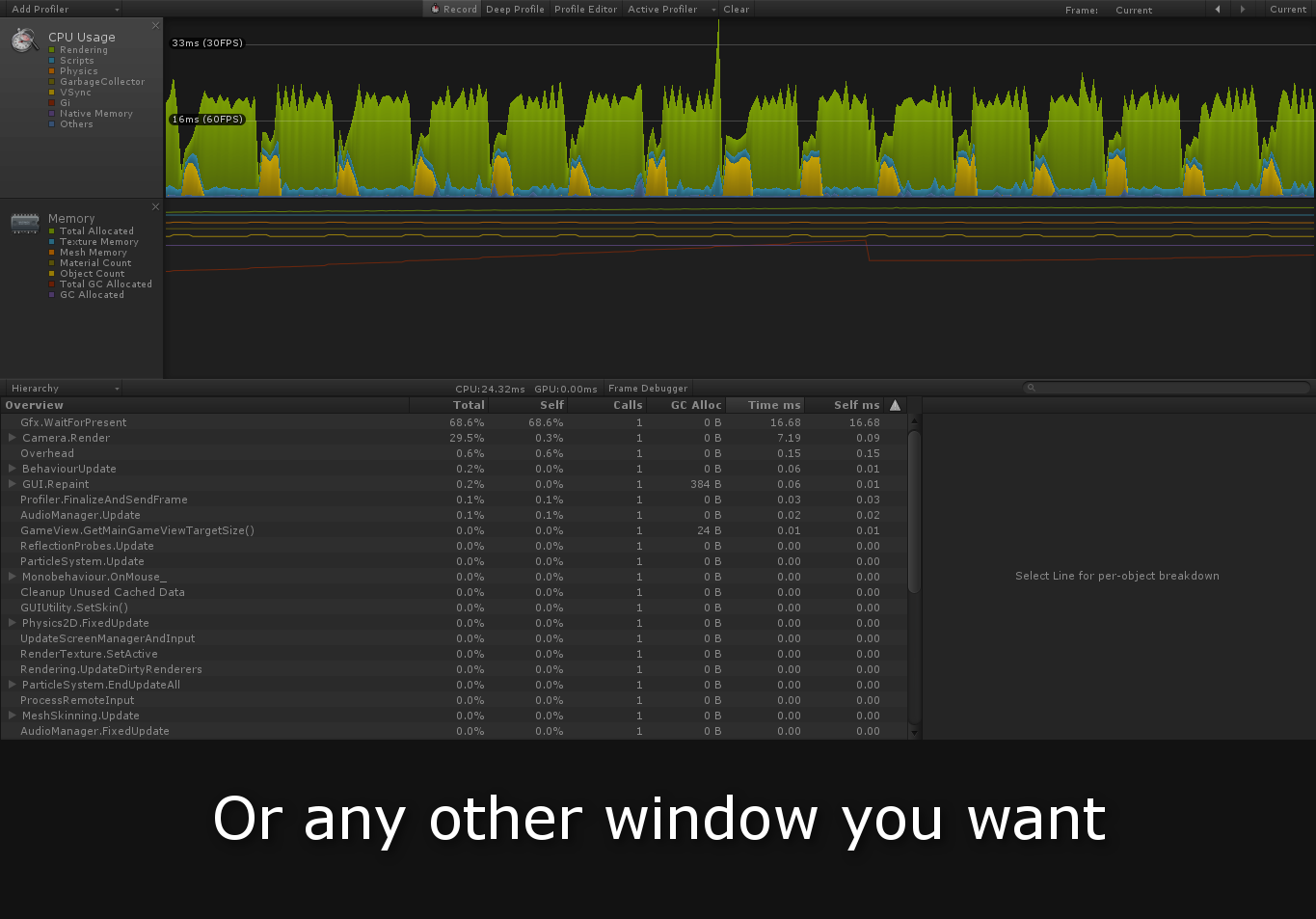
More screenshots can be found in the store page.
FAQ
Q: How to change the keybindings?
A: Just go to the preferences, change to whatever you want and press "Apply shortcuts", unity will recompile and your new keybindings will be working.
Q: What is this "Show toolbar" preference?
A: It's a setting for hiding or showing the Scene View or GameView toolbar while on fullscreen, the toolbar that contains the Maximize on play,
Stats, Mute Audio, etc.
Q: My Unity sometimes flashes when switching Fullscreen, is that normal?
A: It's just the extension saving and loading your Layout, so you don't lose it when going into fullscreen.
Q: Game input is not working properly, what is happening?
A: This is a glitch with older versions of Unity, go to the preferences and enable the "Game View Input Fix" item.
Q: My game fail to compile if I use the extension, how to fix it?
A: The extension must be inside the "Editor" folder because it uses editor only API.
Known issues
- Won't work properly if using a windows scale different than 100% with multiple screens.
- Mac support isn't good at all due to system limitations.
- Input may not work properly on older versions of Unity, there's a workaround for this on the preferences menu.
Changelog (2.0.2)
- Performance improvements.
Changelog of other versions can be found in the store page.