Enhanced Hierarchy 2.0
Enhanced Hierarchy for Unity is an editor extension that allows you to easily manipulate your Game Objects directly in the hierarchy, it adds a bunch of toggles and buttons in the hierarchy and some information icons.
Are you tired of selecting and deselecting Game Objects just to enable and disable them? Or to change their static flags? Or to change their layer? Then, this extension is made for you, you can do these tedious tasks faster, just clicking on the hierarchy.
Don't you know where those strange errors in your console are coming from? Well, the extension will place an icon next to the game object that is throwing the errors.
Does your partner keeps changing the objects that you don't want him to change? Lock the object and prevent him (or even yourself) from messing with your things.
Do you want a draggable selection on the hierarchy? With this extension you have it, just drag over the items using your right mouse button.
The plugin was built with performance in mind, because I'm sure you don't want any extension stealing frames from your game.
And the best of all, it is totally customizable, you can enable and disable anything you want.
Source code included.
How to Use
Just import the asset into your project and it will work out of the box :)
You may want to customize the plugin in the preferences to best fit your needs.
Screenshots
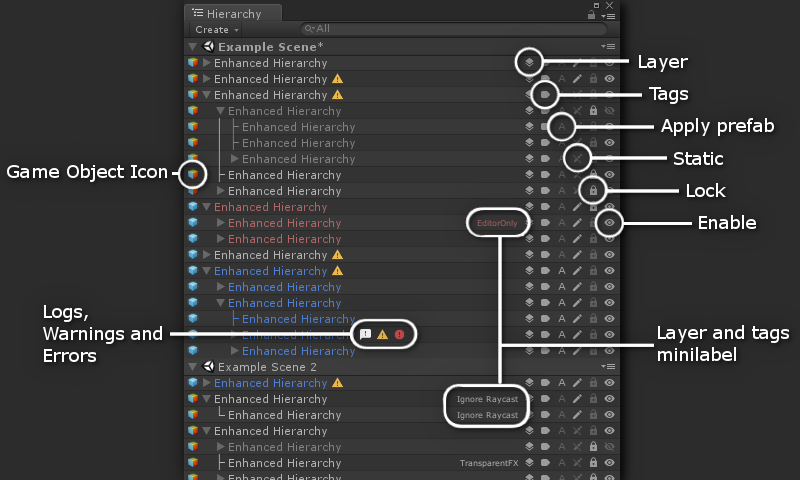
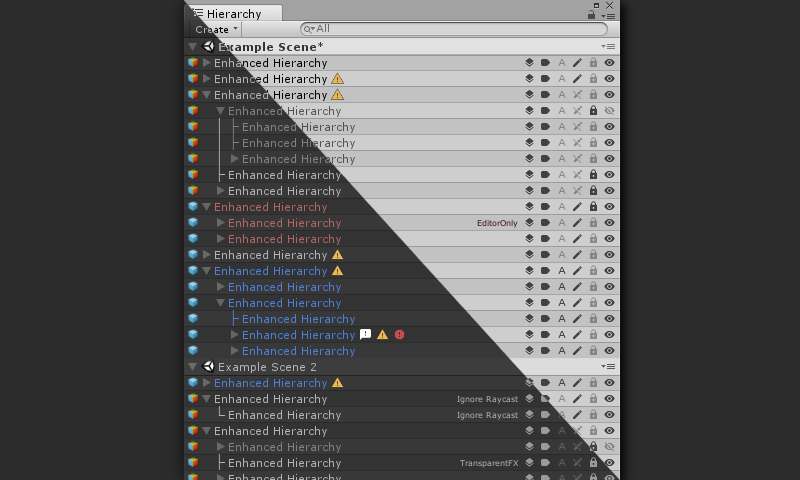
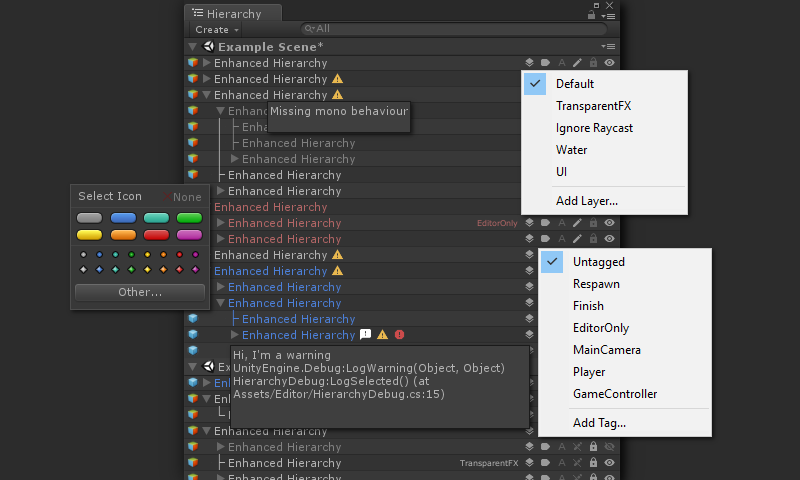
More screenshots can be found in the store page.
FAQ
Q: How to use the Enhanced Selection?
A: Just drag over the hierarchy items using your right mouse button.
Q: How to open the settings window?
A: The settings are along the unity preferences, go to Edit/Preferences, you'll see a Hierarchy tab.
Q: The extension disabled itself, what do I do?
A: It might have some errors, and to prevent spamming your console with error, it will disable, or maybe you pressed Ctrl + H, the shortcut for disabling and enabling it, in both cases press Ctrl + H to enable it again. (If it keeps disabling itself all the time send me the errors in your console and I'll fix it)
Q: Debug.Log, Debug.LogWarning and Debug.LogError don't show up on the hierarchy with some scripts.
A: The script need to pass the object in the parameters of the Debug.Log, like this: Debug.Log("Something", this), or use the "print" method.
Q: My game fail to compile if I use the extension, how to fix it?
A: The extension must be inside the "Editor" folder because it uses editor only API.
Changelog (2.3.2)
- Added hover tint.
- Minor bug fixes.
Changelog of other versions can be found in the store page.